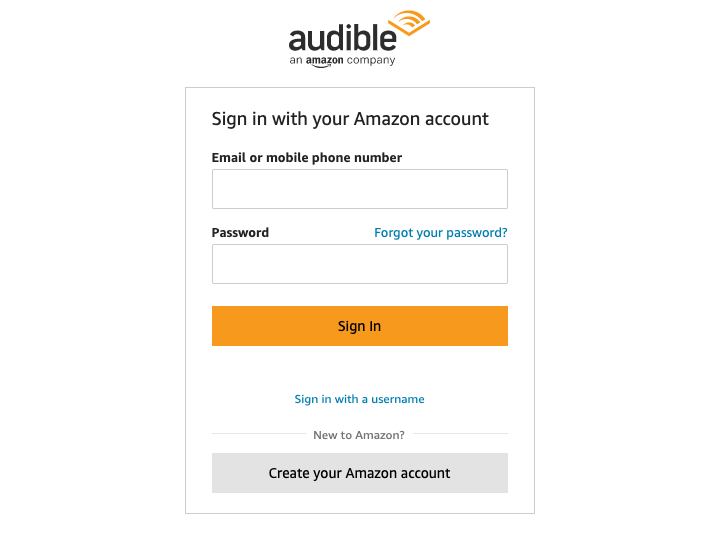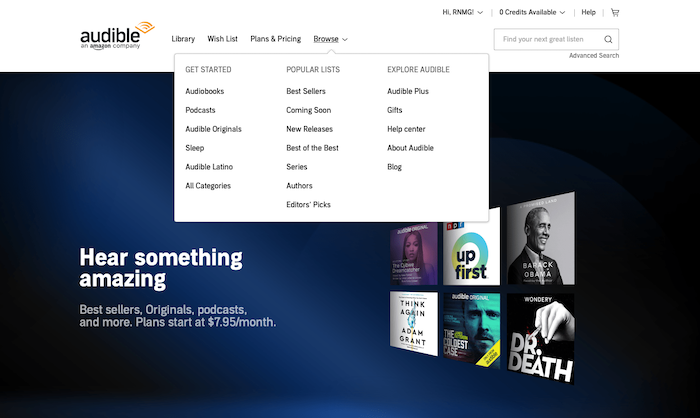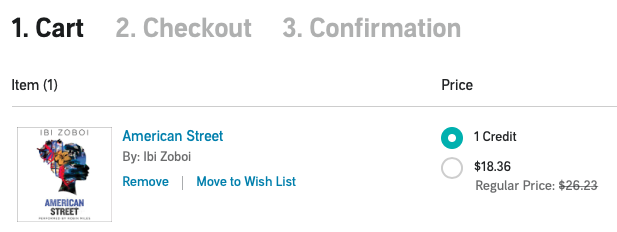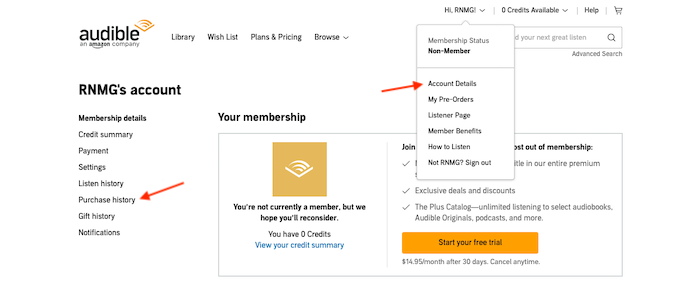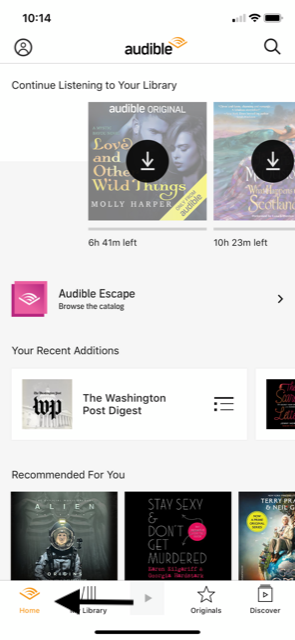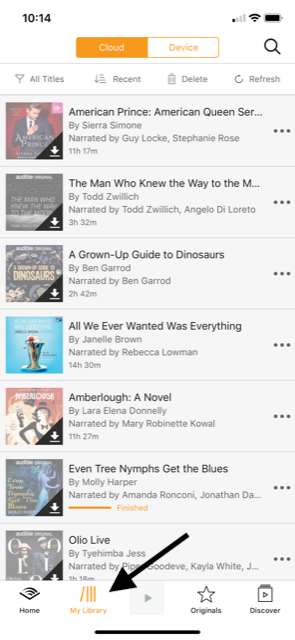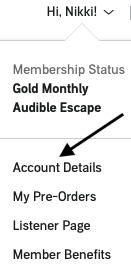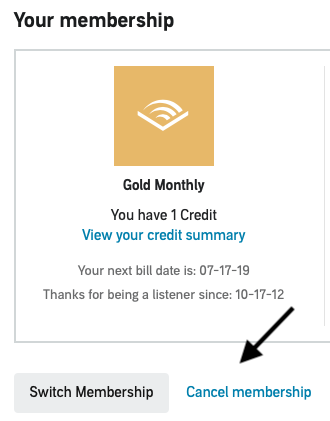The Basics: How Does Audible Work?
Audible is a subscription service with five basic membership plans. Audible Plus monthly: includes access to a selection of Audible Originals, audiobooks, sleep tracks, meditation programs, and podcasts. Audible Premium Plus 1 Credit monthly: includes the Audible Plus catalog plus one credit per month. Audible Premium Plus 2 Credit monthly: includes the Audible Plus catalog plus two credits per month. Audible Premium Plus Annual – 12 Credits: includes the Audible Plus Catalog + immediate access to 12 credits Audible Premium Plus Annual – 24 Credits: includes the Audible Plus Catalog + immediate access to 24 credits Each credit is worth one title from an extended selection of best sellers and new releases. Once the credits for the month or year are used, you can still get titles at a 30% discount for members. Audible titles can be listened to through their app, which is compatible with iOS, Android, and Windows devices.
What Do You Need To Use Audible?
How Do I Sign Up?
The easiest way to sign up is through audible.com. You get to start with a 30-day free trial.
How Much Does Audible Cost?
Depends on which plan you want:
Audible Plus: Unlimited access to thousands of included titles in the Plus Catalog for $7.95 a month. Audible Premium Plus 1 Credit monthly: 1 credit per month for any premium selection title for $14.95 a month. Audible Premium Plus 2 Credit monthly: 2 credits per month for any premium selection title for $22.95 a month. Audible Premium Plus Annual – 12 Credits: 12 credits per year at $12.46 per credit or $149.50/year Audible Premium Plus Annual – 24 Credits: 24 credits per year at $9.57 per credit or $229.50 per year
Plus all members get an additional 30% off any titles purchased without credits, and can return any audiobooks you don’t love within a year of purchase.
How To Browse Audible
Browsing is pretty easy. On the top menu, there’s an option that says “Browse” with an arrow next to it. Hovering your cursor over that option creates a dropdown menu with categories, which you can click on. The categories are extensive, ranging from kids to horror to religion and spirituality. It’s a great place to get started. Once you’ve decided that you want to purchase a title, Audible gives you two options after adding it to your cart. You can purchase the title with your already paid for credit, or you can pay cash for the title. This is helpful when you want to get a Daily Deal price or they are having a sale where the title costs less than you pay for your credit. Once purchased, Audible will send the title straight to your app and you can listen across all devices without ever losing your place thanks to WhisperSync. This feature remembers where you left off on your phone so you can keep listening on your smart speaker at home, so long as both devices are connected to the internet.
Returning Audible Audiobooks
So you downloaded your first title and just aren’t crazy about the story or narrator, or you thought you clicked on one thing but accidentally clicked on another. Don’t worry! Returning books to get credits back on Audible is easy: Go to the Audible website with your computer and log into your account. Select your name and then “Account Details” from the dropdown menu. Now on the menu on the left hand side, you’ll click “Purchase History.” From here, you’ll see a list of the titles that you have purchased and details such as when they were purchased and how, by credit of money and how much you paid. Find the title you want to return and click the “Return Order” button on the right. Boom! You’ll have your credit back and can keep shopping. We also have a more detailed breakdown of the Audible return process in case you need additional guidance.
What Perks Do I Get As A Member?
So many! You get access to the Audible Plus catalog at all levels plus your monthly or yearly credits with Premium Plus plans, plus an additional 30% discount on any titles you want to buy without credits. Here’s some more info on a few of the features you’ll find in the Audible Plus catalog.
Audible Originals: These are titles created only for Audible and produced by the Audible studios. They range from theater productions to lectures on brain chemistry to romance novels. Podcasts: Audible’s podcasts are free for members and feature content for all ages. Topics include everything from gripping original fiction and laugh-out-loud comedy to business management and history. Sleep: These stories, soundscapes, guided mediations, and more are specifically designed to help listeners fall and stay asleep, and wake up feeling refreshed. Audible Latino: Audible also offers hundreds of titles narrated in Spanish.
No, it’s not; Audible Plus and Audible Premium Plus memberships are separate from Prime memberships. But Prime members do get an extra perk with the free trial: if you haven’t been on an Audible Premium Plus membership before, Prime members can sign up for the 30 Day Free Trial and receive 2 free credits (non-Prime members get just 1 credit), along with access to the Plus Catalog. This credit is good for any title from Audible’s entire premium selection to keep forever.
How Does The Audible App Work?
The app is very easy to use. You can browse and manage your audiobooks here, although no purchases can be made, those have to be done through the website. (Note these are iOS images; Android and Windows should be similar, but may allow in-app purchases.) Here’s a few key features:You’ll open the app to the home screen. It gives you several features to browse or go to your library. It also offers recommendations based on your purchase history. Your library is where you’ll find a list of titles that you have purchased and what is downloaded on the current device you are using. To to download, simply click on the title you wish to listen to and it will automatically start downloading. The downloaded items appear brighter than the other items. You can use the “Discover” option to can browse or find recommended titles based on your past purchase history.
How Do You Cancel An Audible Membership?
If you’ve purchased one of the monthly membership options, canceling is easy. Go to the Audible website and click on “Account Details” from the dropdown menu listed with your name. Under “Your Membership” select “Cancel Membership.” It will ask if you’re sure. Simply keep clicking that you do, in fact, wish to cancel and ta-da! Your subscription will be canceled. You can learn more about how to cancel Audible here. If you have purchased a yearly membership, canceling is the same, but you won’t get refunded for your purchase and can still use all credit purchased. But you won’t be charged again next year and the subscription will not renew.
Related Reading
How to Download Audible Books to Apple Watch